Google Web Toolkit
Abstract
Google Web Toolkit (GWT) is a development toolkit for building and optimizing complex browser-based applications. Its goal is to enable productive development of high-performance web applications without the developer having to be an expert in browser quirks, XMLHttpRequest, and JavaScript. GWT is used by many products at Google, including Google Wave and the new version of AdWords. It's open source, completely free, and used by thousands of developers around the world.
What is inside the toolbox?:
The GWT SDK contains the Java API libraries, compiler, and development server. It lets you write client-side applications in Java and deploy them as JavaScript.

Speed Tracer is a Chrome Extension that allows you to pinpoint performance problems in your web applications.
The Plugin for Eclipse provides IDE support for Google Web Toolkit and App Engine web projects and includes a lightweight version of GWT Designer.
GWT Designer:

GWT Designer is a powerful and easy-to-use bi-directional Java GUI designer that lets you create user interfaces in minutes with tools for intelligent layout assist, drag-and-drop, and automatic code generation. Prerequisites:

We require the JAVA SDK version 1.5 or later.
Apache Ant is also necessary to run command line arguments

Developing with Google Web Toolkit
The GWT SDK provides tools for writing AJAX application in Java and then compiles the source into highly optimized JavaScript. This JavaScript will run across all browsers. It will also run on mobile browsers fro Android and the iPhone.
It is also possible to debug AJAX applications in any supported IDE and browser just as we do with JavaScript.
Google Web Toolkit contains two powerful tools for creating optimized web applications. The Speed Tracer is a new Chrome Extension in Google Web Toolkit that enables you to diagnose performance problems in the browser.
When you're ready to deploy, GWT compiles your Java source code into optimized, stand-alone JavaScript files that automatically run on all major browsers, as well as mobile browsers for Android and the iPhone.
Reference:
- http://code.google.com/webtoolkit/overview.html
- You can download it from http://code.google.com/webtoolkit/download.html
- You can see the GUI of GWT at http://code.google.com/webtoolkit/tools/gwtdesigner/quick_start.html
- Getting started with the GWT SDK http://code.google.com/webtoolkit/gettingstarted.html
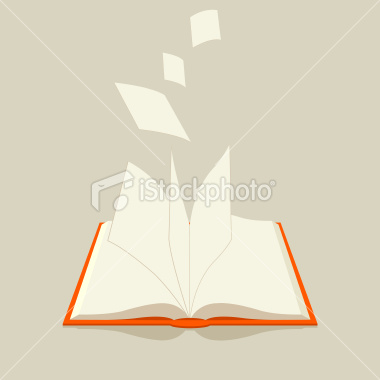
.png)